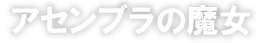マージン・パディング・ボーダーの使用例
以下の例は、マージン、パディング、ボーダーがどのように相互作用するかを示すサンプルです。
<!DOCTYPE HTML PUBLIC "-//W3C//DTD HTML 4.01//EN">
<HTML>
<HEAD>
<TITLE>Examples of margins, padding, and borders</TITLE>
<STYLE type="text/css">
UL {
background: yellow;
margin: 12px 12px 12px 12px;
padding: 3px 3px 3px 3px;
/* No borders set */
}
LI {
color: white; /* text color is white */
background: blue; /* Content, padding will be blue */
margin: 12px 12px 12px 12px;
padding: 12px 0px 12px 12px; /* Note 0px padding right */
list-style: none /* no glyphs before a list item */
/* No borders set */
}
LI.withborder {
border-style: dashed;
border-width: medium; /* sets border width on all sides */
border-color: lime;
}
</STYLE>
</HEAD>
<BODY>
<UL>
<LI>リストの最初の要素 要素の文字列が長い場合は折り返します
<LI class="withborder">リストの2番目の要素 要素の文字列が長い場合は折り返します</UL>
</BODY>
</HTML>
上記のHTMLは、次のように表示されます。
- リストの最初の要素 要素の文字列が長い場合は折り返します
- リストの2番目の要素 要素の文字列が長い場合は折り返します
このサンプルのBODY要素内には1つのUL要素があり、その中に2つのLI要素があります。最初のLI要素はクラス指定がありませんが、2番目のLI要素はwithborderクラスとして作られています。これらの要素のスタイルはHEAD要素内のスタイルシートによって、次のように定義されています。
UL {
background: yellow;
margin: 12px 12px 12px 12px;
padding: 3px 3px 3px 3px;
}
LI {
color: white; /* text color is white */
background: blue; /* Content, padding will be blue */
margin: 12px 12px 12px 12px;
padding: 12px 0px 12px 12px; /* Note 0px padding right */
list-style: none /* no glyphs before a list item */
/* No borders set */
}
LI.withborder {
border-style: dashed;
border-width: medium; /* sets border width on all sides */
border-color: lime;
}
| 要素 | テキストカラー | 背景 | マージン | ボーダー | パディング | list-style |
|---|---|---|---|---|---|---|
| UL | undefined | yellow | すべて12px | undefined | すべて3px | undefined |
| LI | white | blue | すべて12px | undefined | 上=12px,右=0px,下=12px,左=12px | none |
| LI.withborder | undefined | undefined | undefined | border-style: dashed; border-width: medium; border-color: lime; | undefined | undefined |
上記の設定により、UL要素とLI要素は次のように配置されます。
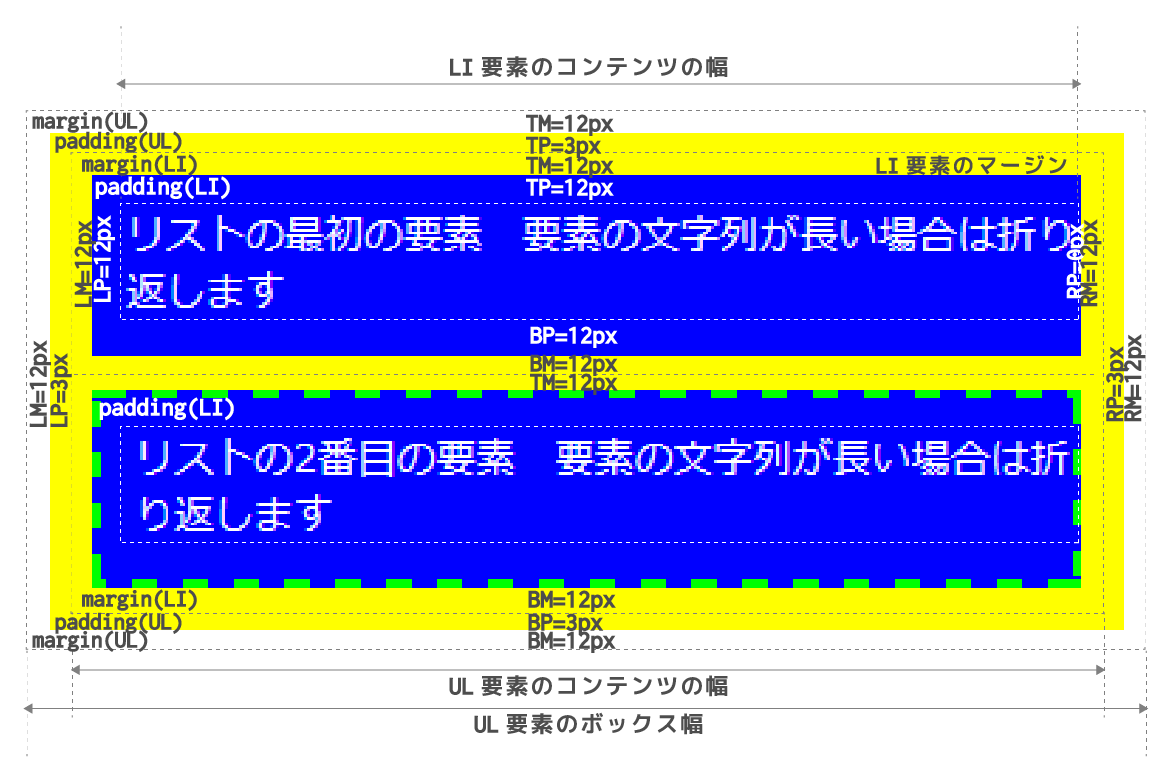
それぞれのLIボックスのマージンボックスの高さは、① コンテンツの高さ、② 上下のパディング、③ 枠線、④ マージンを加えたものになります。