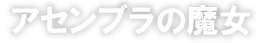!important宣言
!important宣言を使えば、規則適用の優先順位を最優先に設定することができます。
!important
規則の'プロパティ:値'の後に、空白文字を置いた後、'!important'を置きます
!important宣言の例
p { text-indent: 1em ! important }
p { font-style: italic ! important }
!important宣言は作成者のスタイルシートでもユーザーのスタイルシートでも使えますが、ユーザーのスタイルシートは作成者のスタイルシートよりも優先されます。
!important宣言をショートハンド・プロパティに使うと、そのショートハンド・プロパティに関連付けられたすべてのプロパティに!important宣言が適用されます。例えば、ショートハンド・プロパティのfontに!important宣言を行うと、これに関連するプロパティ(font-style、font-variant、font-weight、font-size、font-height、font-family)にも!important宣言が適用されます。
ショートハンド・プロパティへの!important宣言の例
p { font: normal 12pt sans-serif !important }