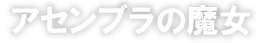デフォルトのフォント(options font-face/font-style/font-size)
option文では、デフォルトのフォントを設定することができます。
書式
options (font-face={font_face})*(font-style={font_style})*(font-size={font_size})*
{font_face} フォント・フェイス
{font_style} フォント・スタイル
{font_size} フォント・サイズを示す10進整数
いずれのオプションも省略可能です。上記の三つのオプションの順番は任意です。
フォント・フェイスはfont-faceオプションを使って、次の様なフォント・フェイス名を指定します。
- times
- Arial
- 游ゴシック
'MS ゴシック'のように半角が含まれるフォント・フェイスは半角スペースのエスケープ方法がまだ見つかっておらず、使えるのかどうか不明です。
使用例
options width=600 font-face = 游ゴシック
tabstave notation=true tablature=false
text :w,.2,デフォルトのフォント・フェイスの設定:font-face = 游ゴシック
font-styleオプションでは、次のいずれかのスタイルを選択することができます。
| font-style値 | 説明 |
|---|---|
| italic | 斜め書体 |
| bold | 太字 |
| normal | 標準 |
options width=300 font-style=italic
tabstave notation=true tablature=false
text :w,.2,font-style=italic
options width=300 font-style=bold
tabstave notation=true tablature=false
text :w,.2,font-style=bold
font-sizeオプションでは、10進整数のパラメータ値でフォント・サイズを指定できます。
使用例
options width=300 font-size=10
tabstave notation=true tablature=false
text :w,.2,font-size=10
options width=300 font-size=20
tabstave notation=true tablature=false
text :w,.2,font-size=20